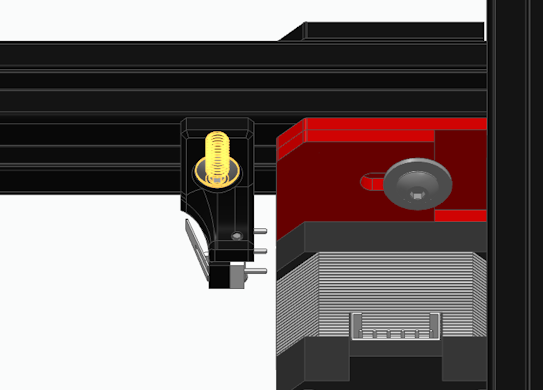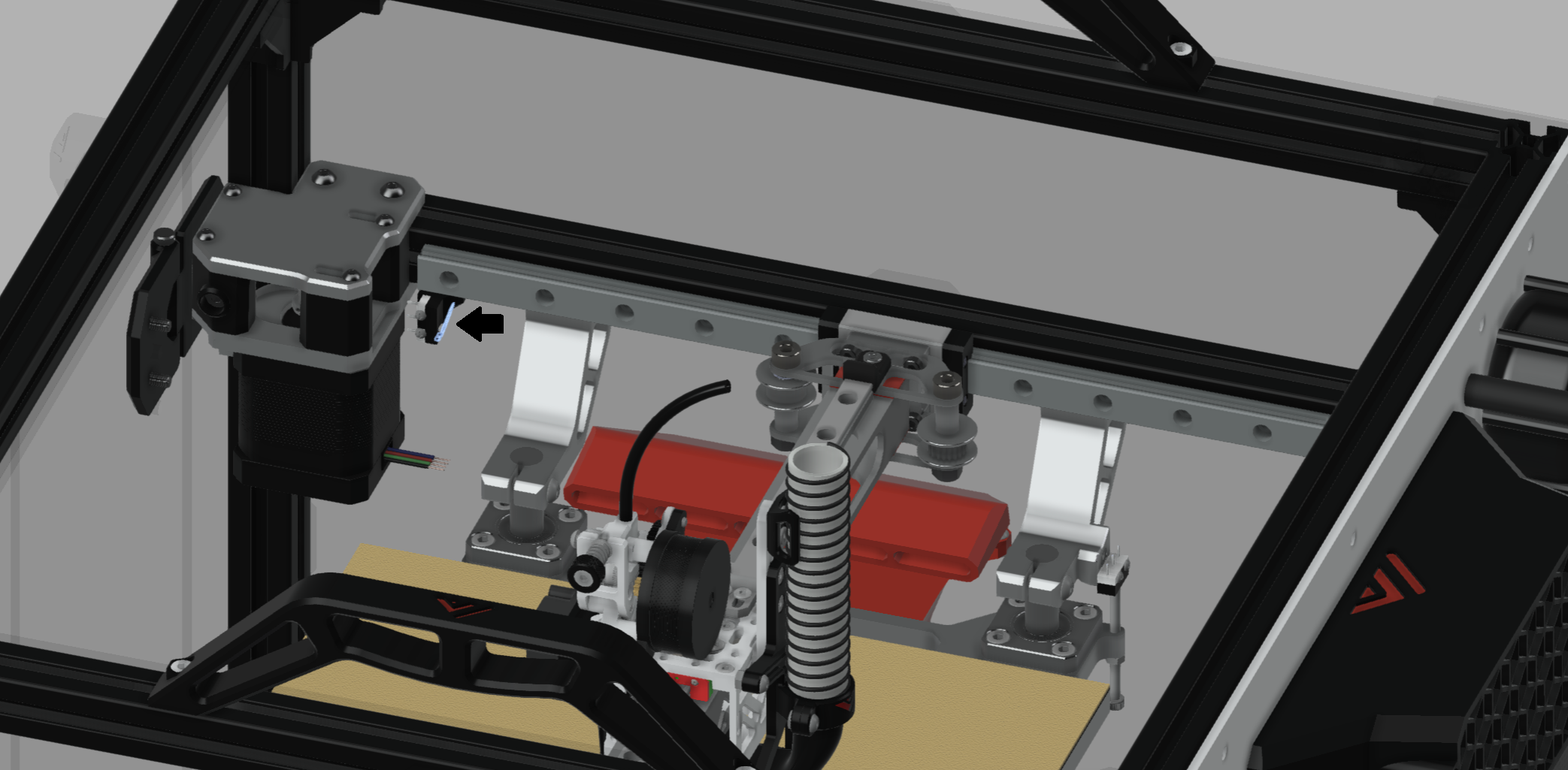3.6 Y-axis endstop
Mounting the Y-axis (mechanical) endstop switch
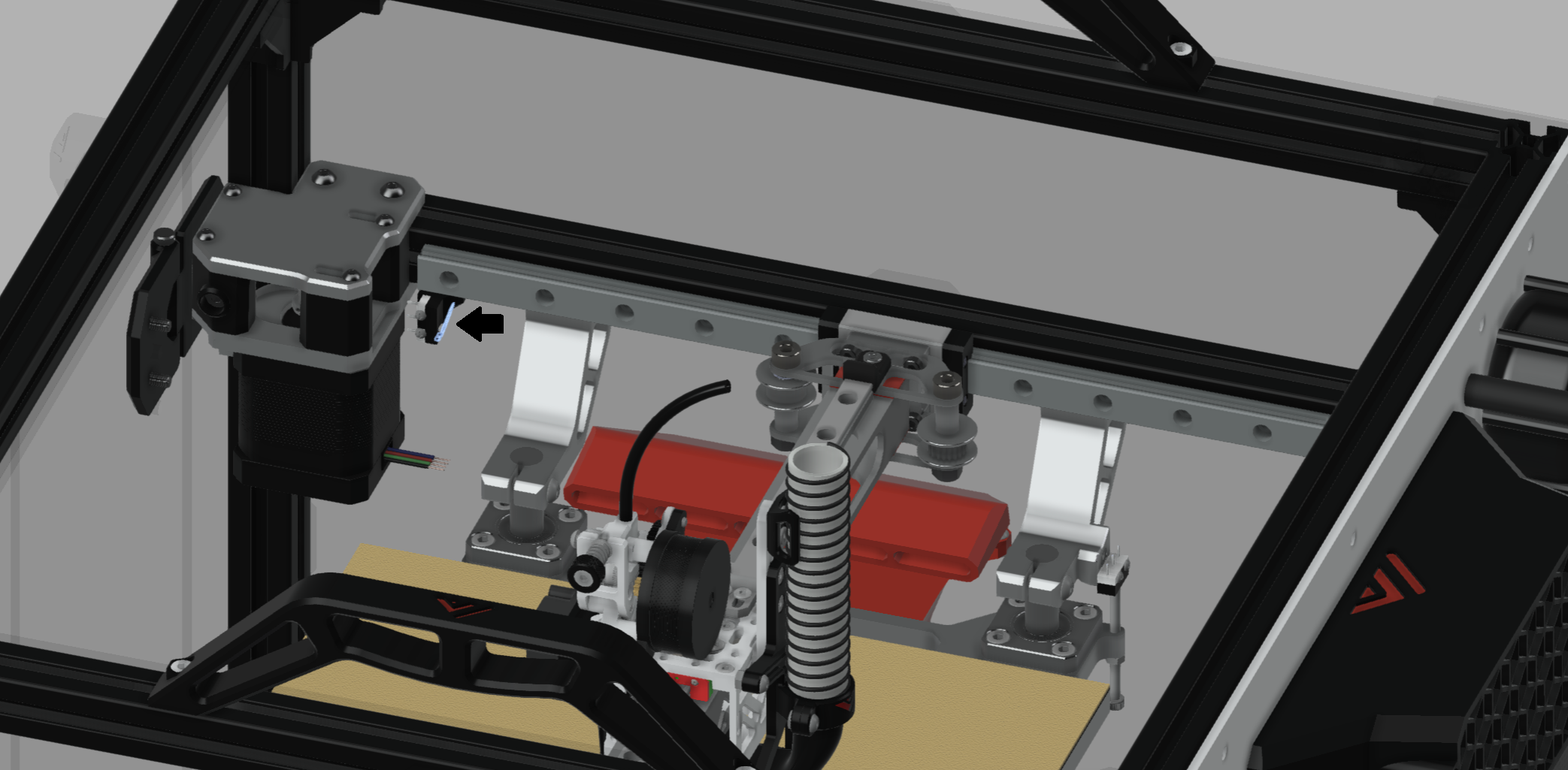
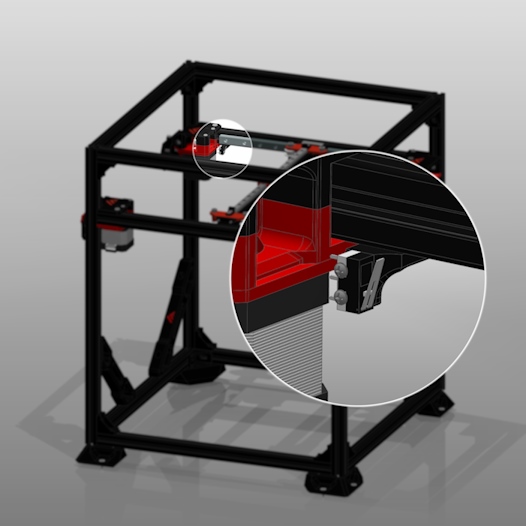
BOM
Materials
| Material | Quantity | Notes |
|---|---|---|
| M2 10mm screw | 2 | |
| M4 8mm screw | 1 | |
| M4 t-nut | 1 | |
| D2F Microswitch | 1 | D2F with lever |
Printed parts
| Part | Quantity |
|---|---|
| Y Endstop Mount | 1 |
Instructions
-
Mount the D2F switch to the Y-axis endstop bracket using 2
M2x10mm screwsas such that:- The bracket’s large mounting tab with the large mounting hole is pointing up and away from you
- The switch’s lever pointing to the right and up.
Or as shown:
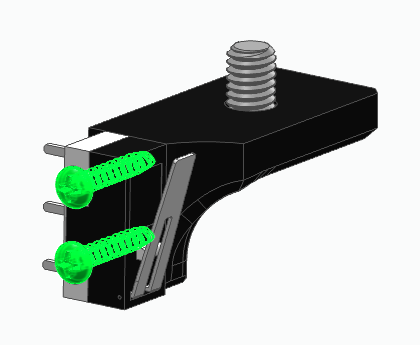
-
Mount the assembled Y-axis endstop to the rail using 1
M4x8mm screwand 1M4 T-nut.The Y-axis endstop is mounted front-left, immediately behind the left-side motor mount.