8.1 top cover & latches
Overview

BOM
| Material | Quantity | Notes |
|---|---|---|
| M3 8mm | 8 | - |
| M3 nut | 8 | - |
| M4 10mm | 8 | - |
| M4 t-nut | 8 | - |
| 2x8mm Magnet | 8 | - |
| 395X405X3 mm acrylic panel | 1 | Refer to the .step file for placement of the cutouts |
STL’s
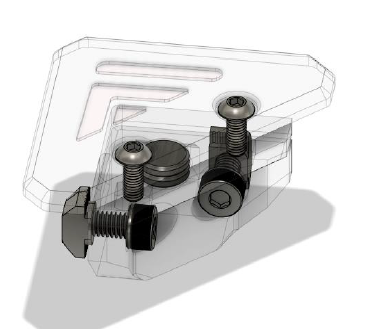
| File name | Amount to print |
|---|---|
| Top cover holder top part | 4 |
| Top cover holder middle part | 4 |
| Top cover holder bottom part | 4 |
Step 1
Insert the magnets in the top and bottom parts. They should be press fit, if not tight enough use some superglue
Step 2
Screw the bottom part with M4 in each corner of the frame.
Step 3
Insert the rest of the magnets and m3 nuts in the middle pieces.
Step 4
Attach the top and middle piece to each corner of the panel and test the functionality of the top cover latch mechanism.